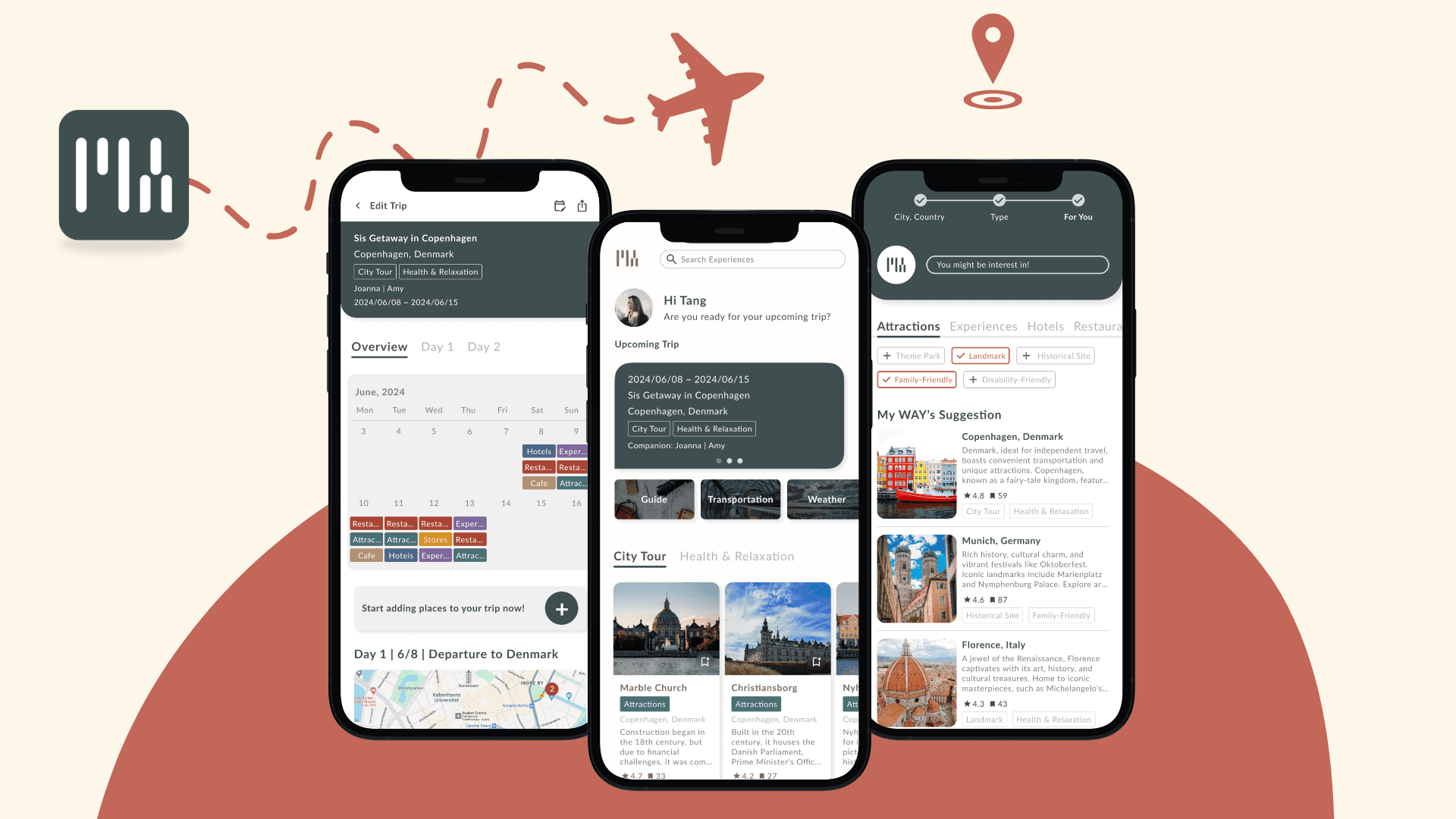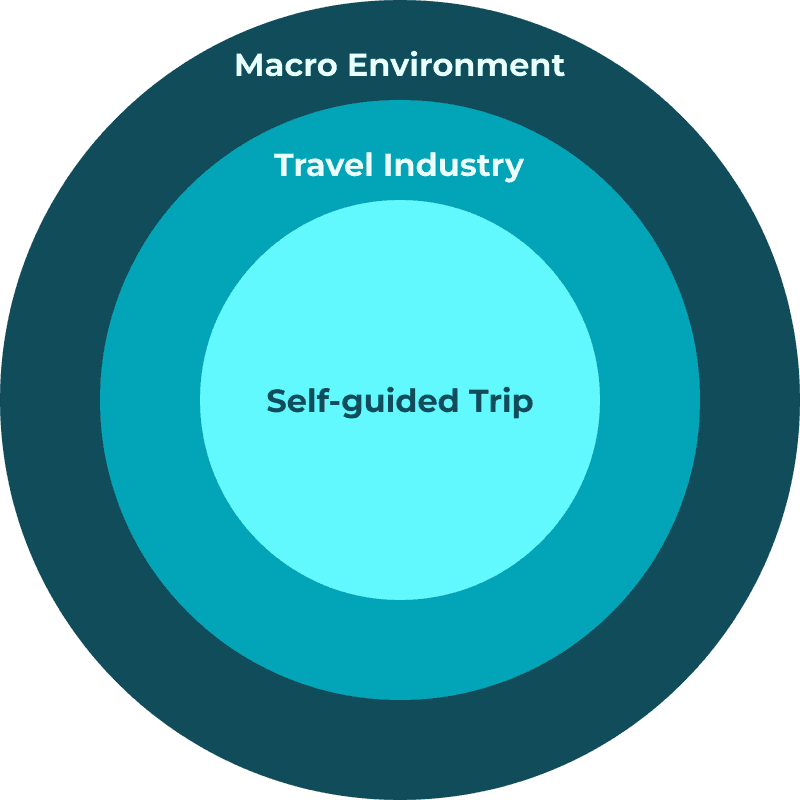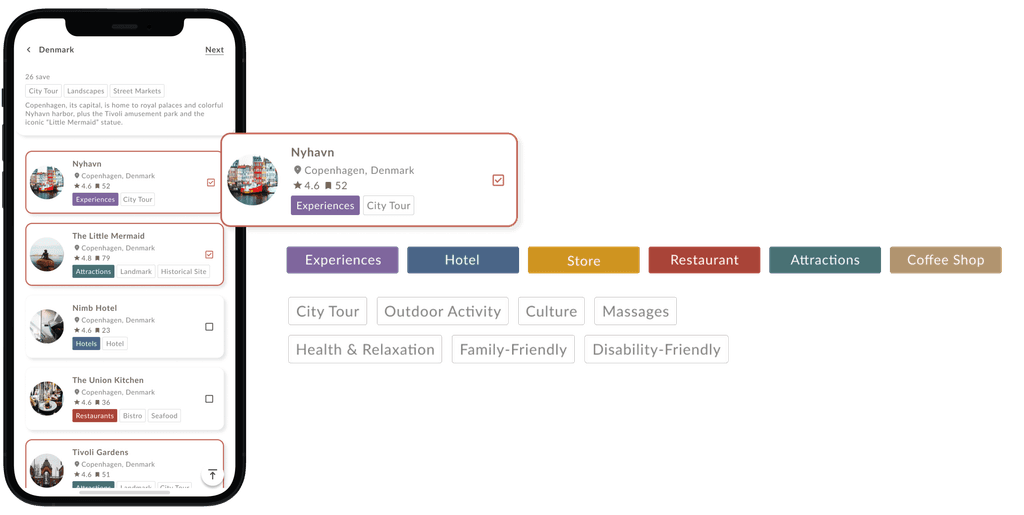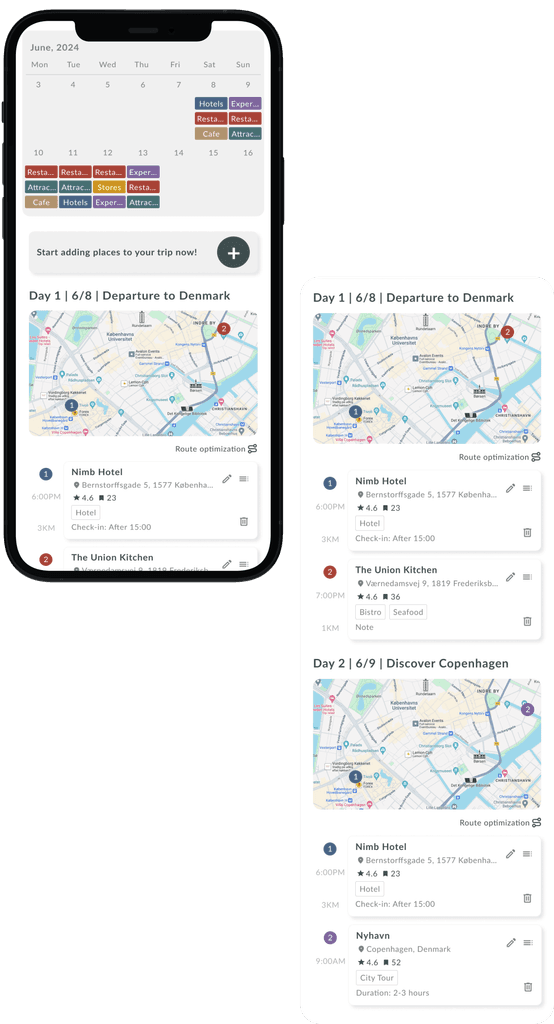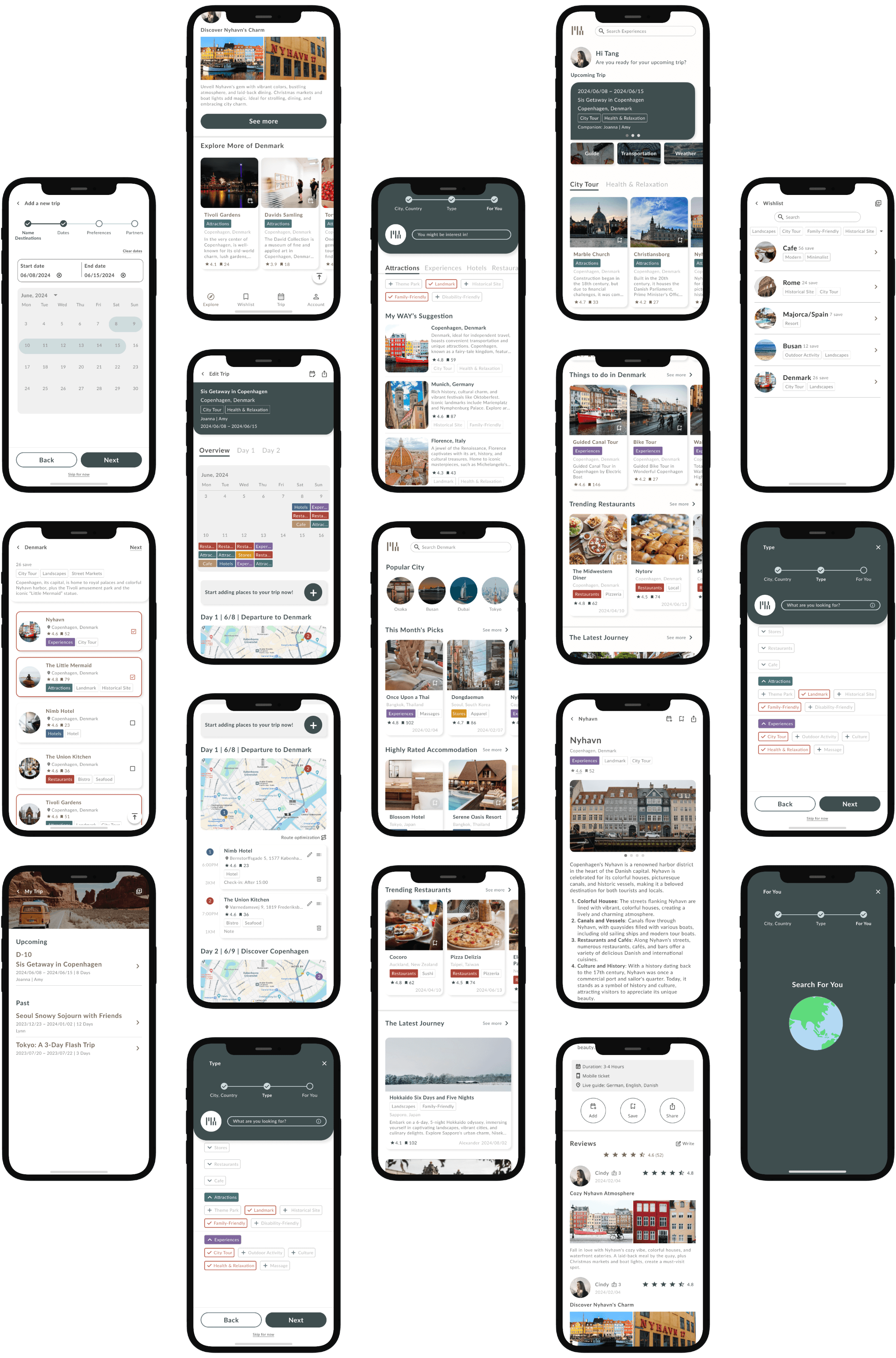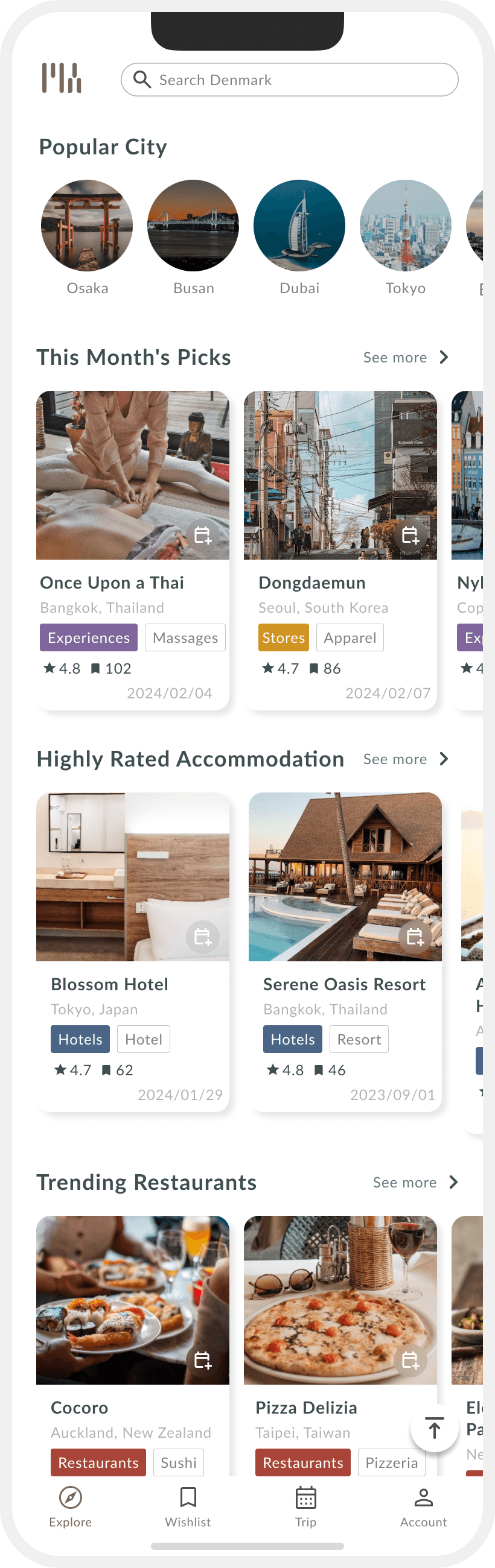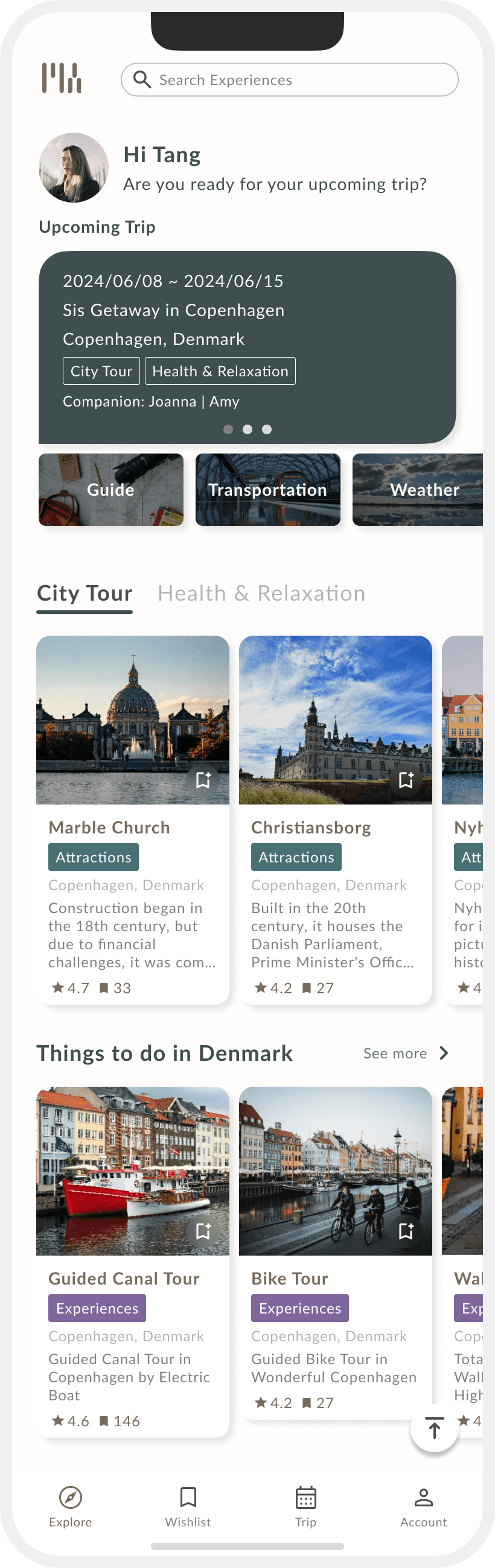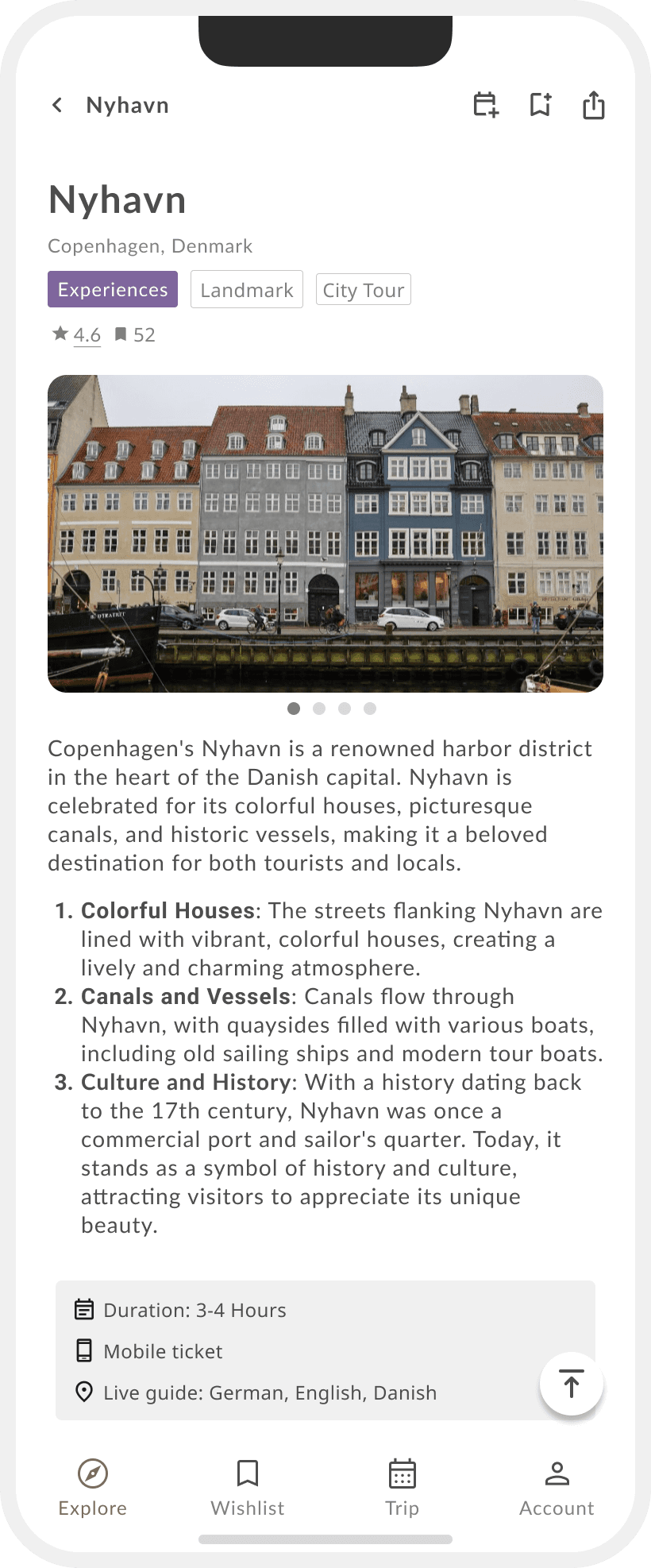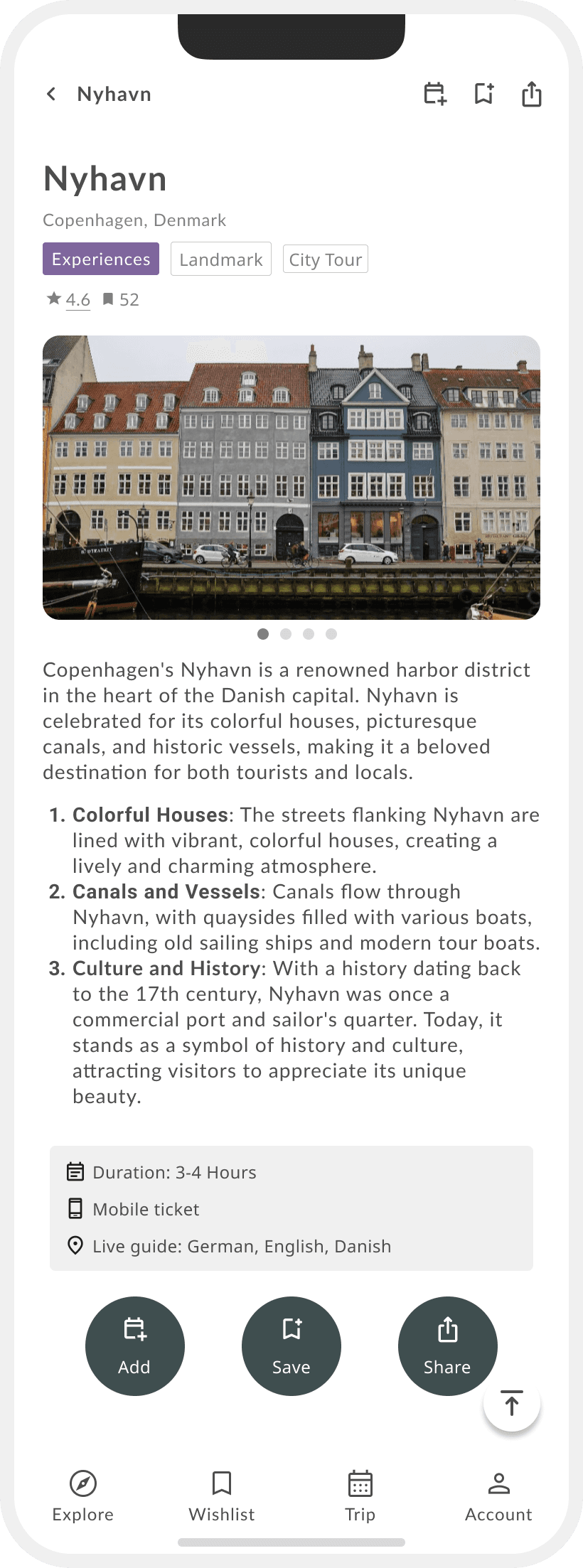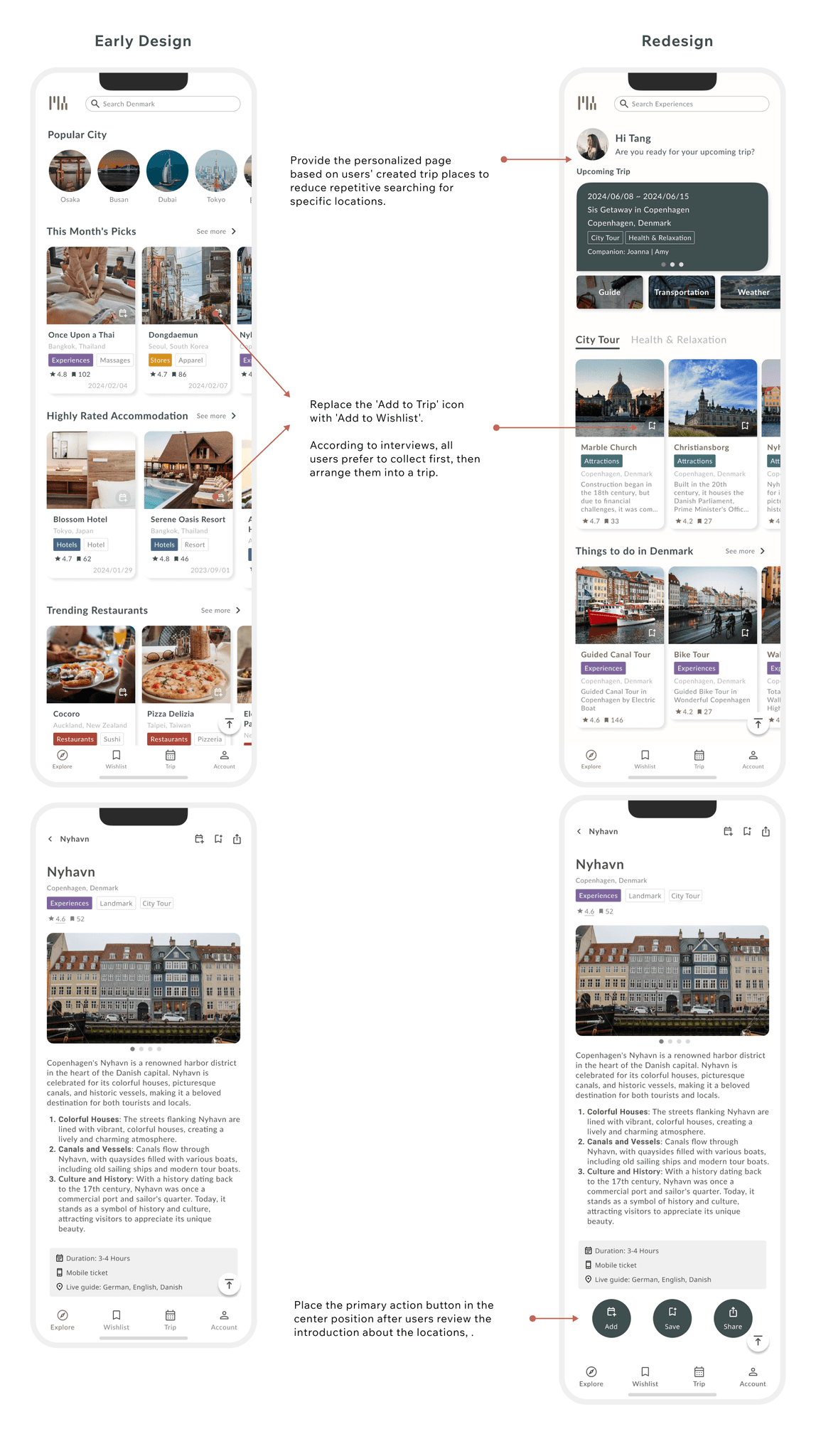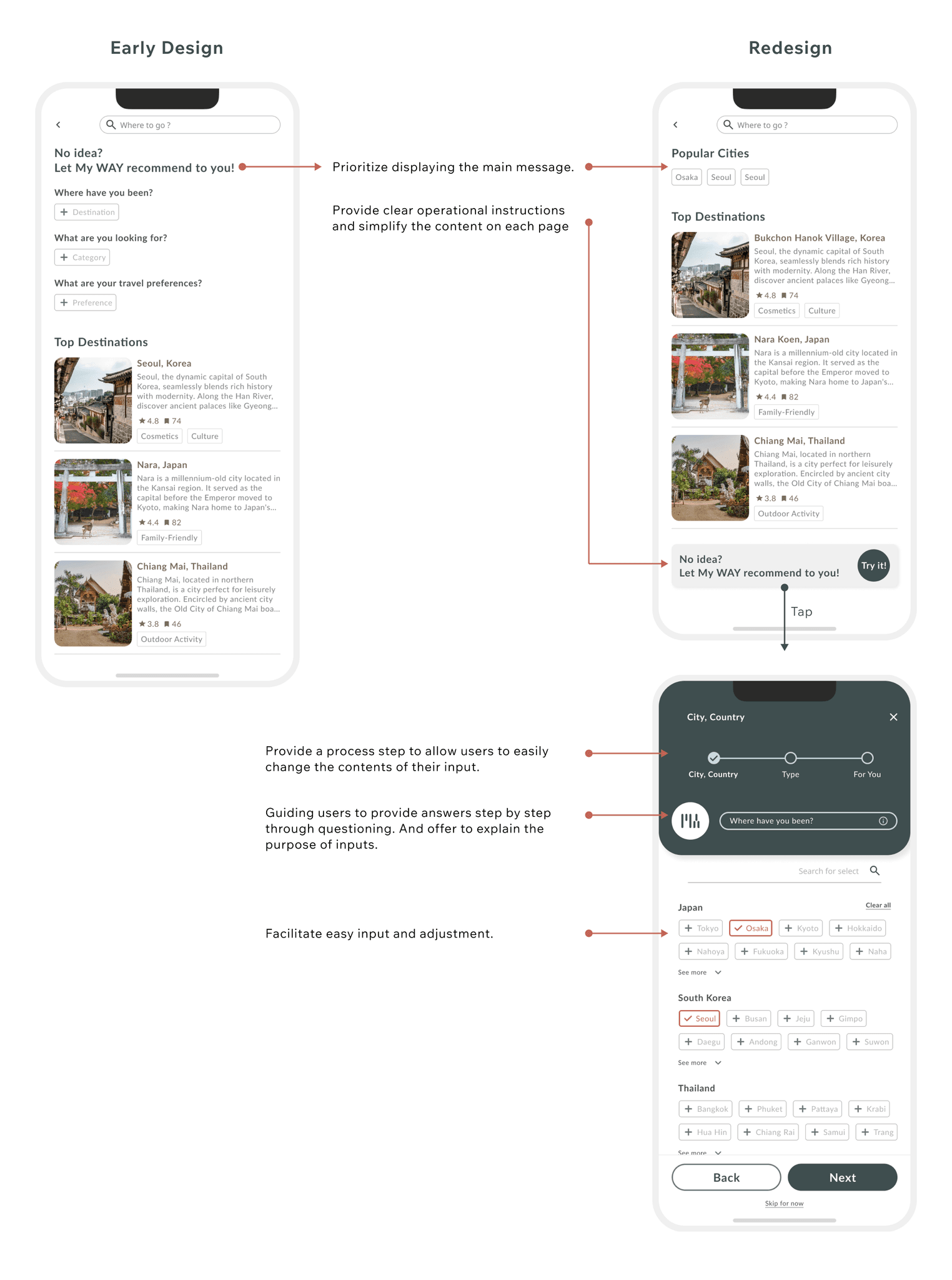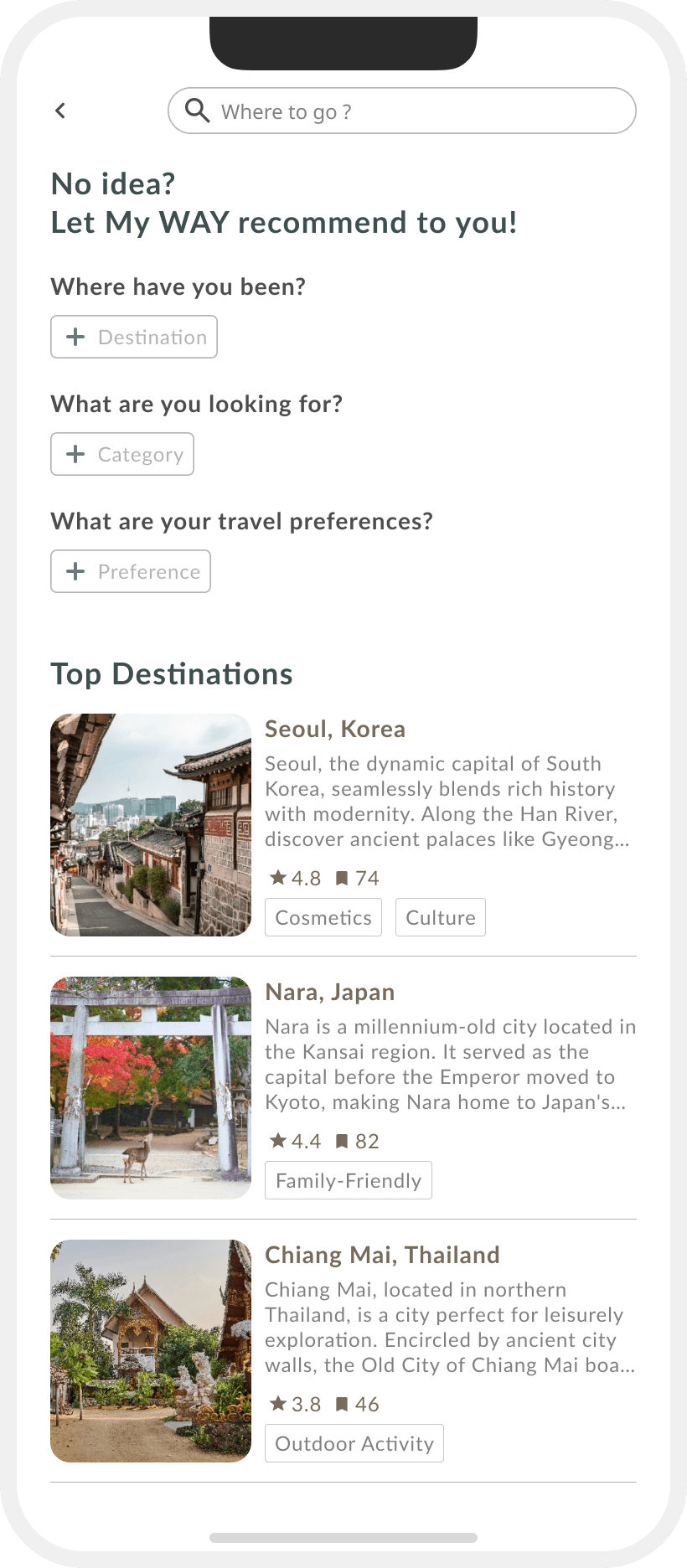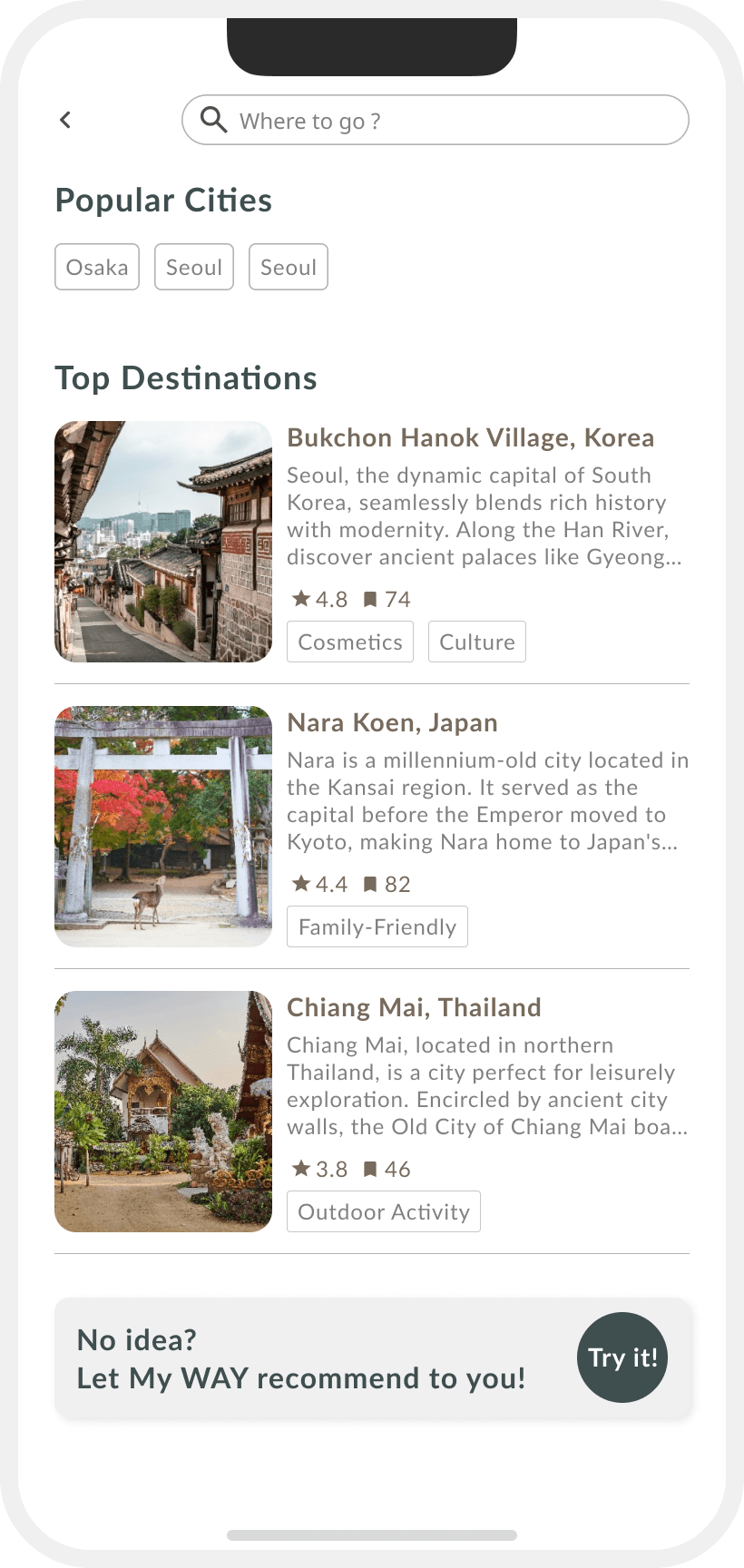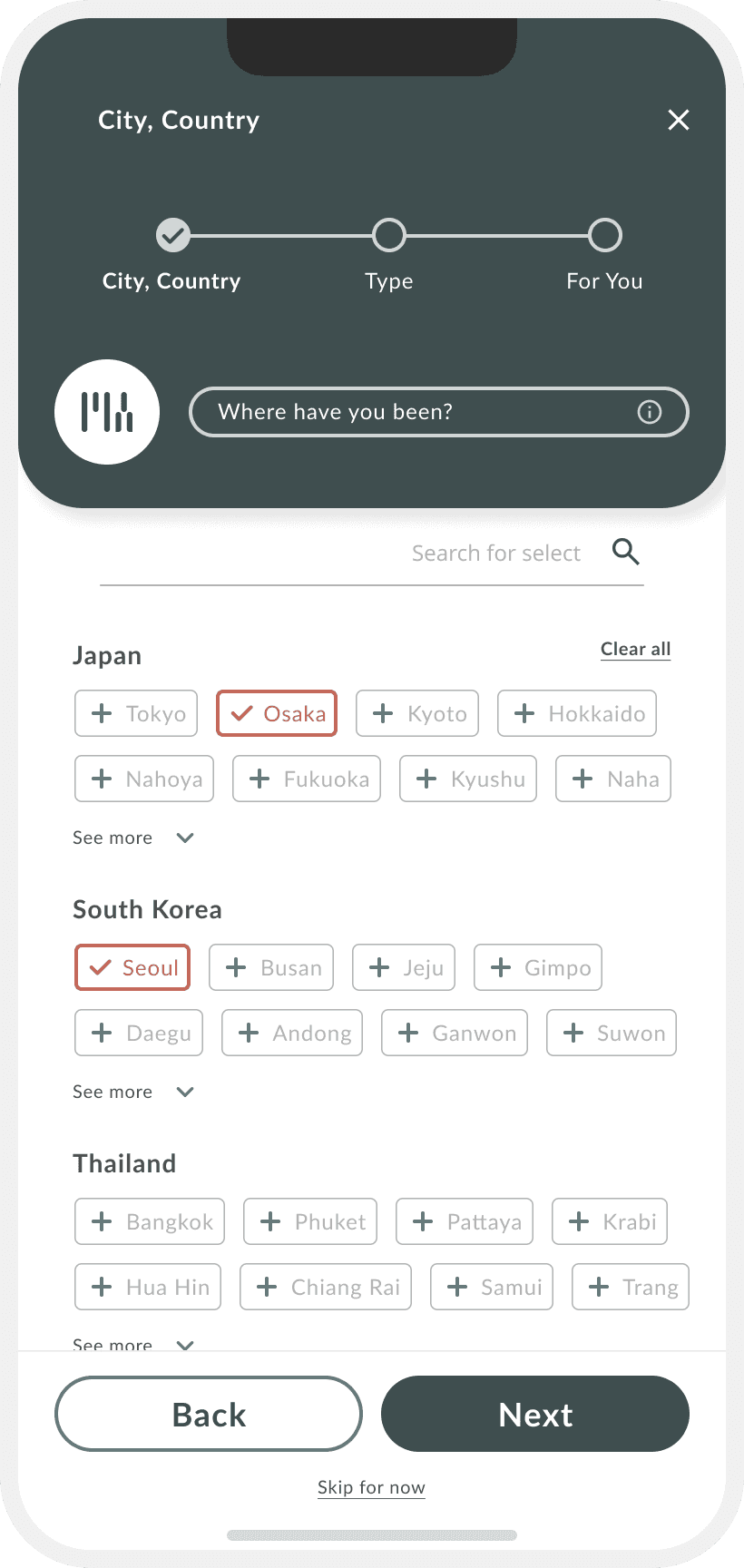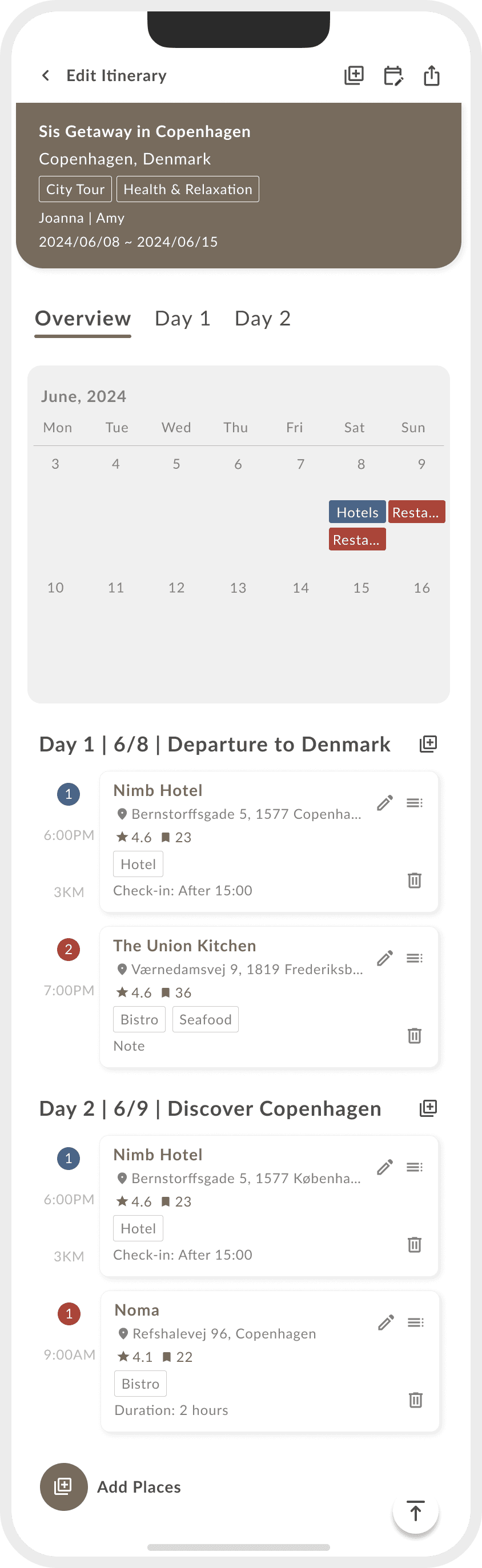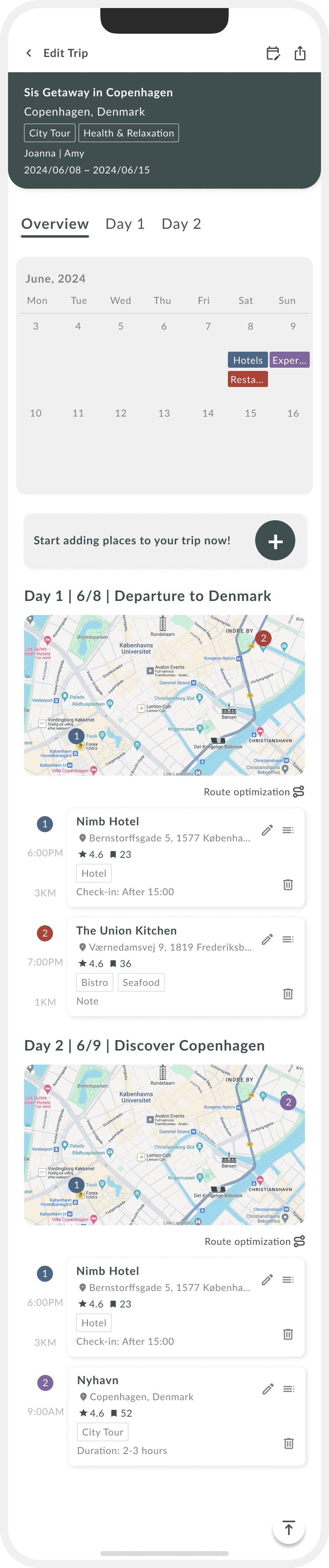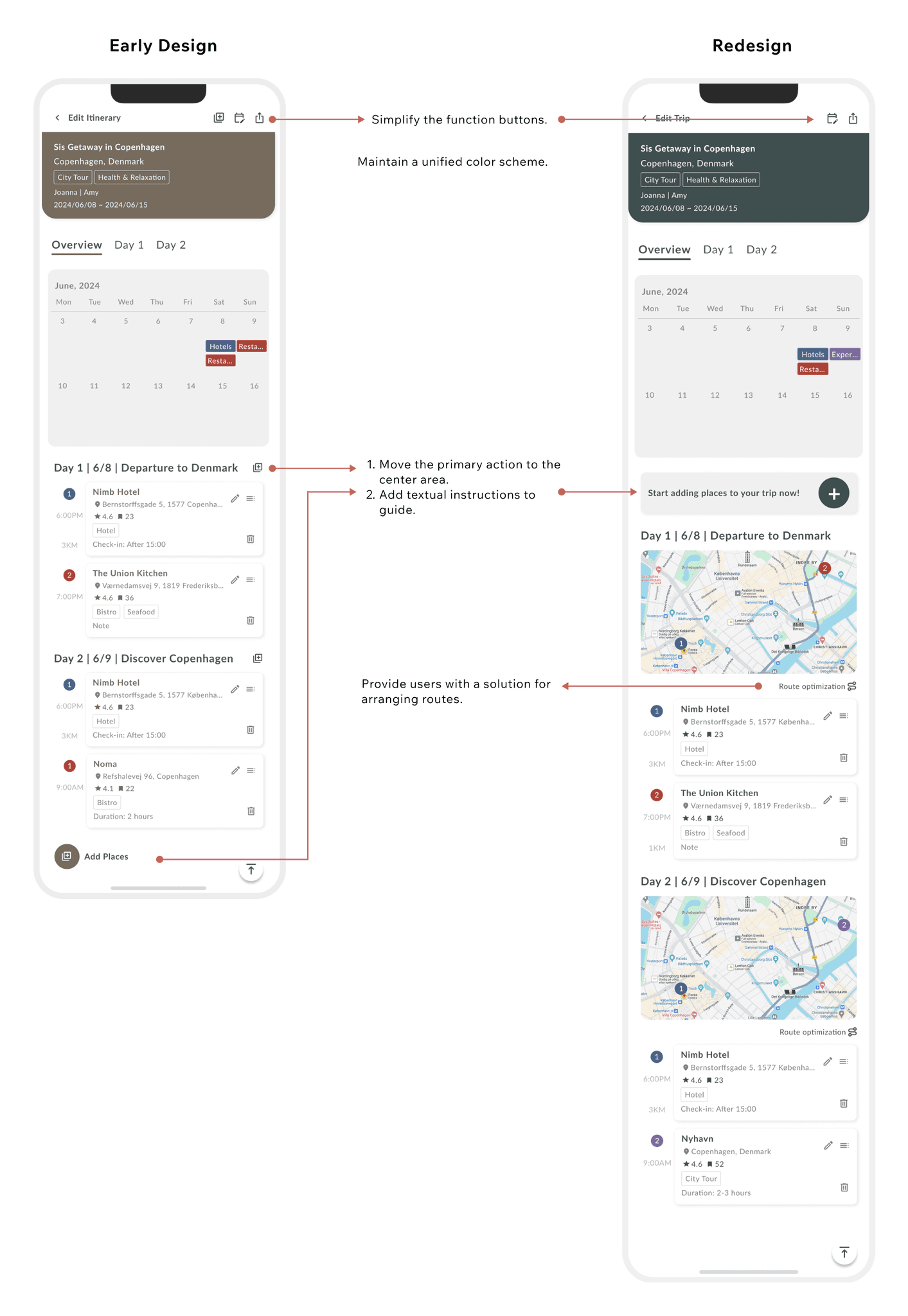Trip Planner
Your journey begins the moment you start planning your trip.




US$1.4 trillion
International tourism hit US$1.4 trillion in 2023.
+67%
Tourism professionals indicate better or much better prospects for 2024 compared to 2023.
76%
76% of global travelers said they look for travel apps that reduce the friction and stress of travel.
Source: UN Tourism, Travelperk
Rising costs are leading to stress across all areas of life.
Emphasis on metal health and eco-friendly travel.
Self-guided trips offer cost savings but lack time planning.
A third of families considered the process of searching for the best flights and making online hotel bookings extremely time-consuming.
80% of travelers feel it’s important to be able to book their trip entirely online.
Source: Hotel Management Network, ReportLinker, TravelPerk
Convenience, Personalization, Integration
Collect social content effortlessly from daily life and streamline editing features for simplicity.
Enjoy a personalized assistant tailored to your needs.
Seamlessly integrate trip planning and booking functionalities.
Search Assistant
Your travel assistant can recommend suitable destinations based on your past experiences and personal preferences.
Tag Classification
The more information there is, the more difficult it becomes to make decisions. Therefore, I designed tags to categorize each post, making it easier for users to find content that aligns with their preferences.
A Concise Calendar & Map
Users have collected several desired places. MY WAY helps to arrange them easily, including a calendar and map, which are crucial for trip planning in terms of 'Time and Distance'.
Click on any step to be guided to its section.
Amanda
Female
Age: 33
University graduate
MarriedAnnual income: over 1.3 million
Enjoys practicing yoga and cooking
Enjoys outdoor activities such as hiking with friends
Due to the pandemic, work has been particularly tense. I usually relieve stress through yoga, but it's been a long time since I've traveled alone. I plan to take a long vacation this year to experience local life. I'll do yoga in the mornings and go hiking when the weather is nice, immersing myself in nature.
Requirements
A travel plan for more than 10 days
Participate in local yoga classes
Possibly visit places without internet access
Features
Overview and daily itinerary display
Tag classification
Offline browsing
Henry
Male
25 years old
Postgraduate degree
Unmarried
Annual income: over 800k
Enjoys researching coffee and prefers not to blindly follow popular tourist destinations
That sounds like an exciting plan! For a four-day, three-night trip to Japan with friends from your graduate school days, considering your recent entry into the workforce and a limited budget, here's a relaxed itinerary focusing on exploring Japan and discovering hidden gem coffee shops.
Requirements
Arrange trip with friends.
Preference for hidden coffee shops and non-touristy attractions
Relaxed itinerary scheduling
Features
Share and collaborative editing feature
Tag classification
Calendar preview
Two main actions: Collect attractions to wishlist, Add attractions to trip
MY WAY = In my own way, embark on my unique journey to nurture inner well-being.
My Trip, My Style
The inverted Y symbolizes embarking on the journey with both feet.
MY WAY
Hotels
#4B6587
Stores
#CF9421
Restaurants
#A94438
Cafe
#B19470
Attractions
#497174
Experiences
#7F669D
Title 1
Lato | Bold | 20
Title 2
Lato | Bold | 18
Subtitle 1
Lato | Bold | 16
Subtitle 2
Lato | Bold | 14
Text 1
Lato | Regular | 14
Text 2
Lato | Regular | 12
Recently, friends and I have been planning a trip to Copenhagen, Denmark in June, using the "My WAY" app to plan our itinerary.
Task #1: Use the MY Way app to find places of interest in Denmark that you'd like to visit, and keep them.
Task #2: Create a new Denmark trip named "Sis Getaway in Copenhagen" and add personal travel preferences.
Task #3: Edit the itinerary for the second day of the Denmark trip(Sis Getaway in Copenhagen), plan to find a restaurant and participate in an experience activity.
Task 1 took 2.7 and 1.8 times longer than tasks 2 and 3, respectively. Users need time to familiarize themselves with the application during their initial use.
40%
Task 2 had a completion rate of only 40% and an SEQ score of 44, indicating a high threshold for the initial action of creating a new trip.
100%
Achieving a completion rate of 100% for Task 3. This indicates that while the app has a high learning curve, users will gradually get the hang of it. However, better guidance and instructions are also needed.
I usually save or bookmark places I'm interested in and then organize my itinerary sequentially, rather than adding them to the itinerary as soon as I find them appealing.
Change the primary icon to add to the wishlist feature, and besides categorization, Wishlist also needs an overview of all items.
Mistakenly thought that the homepage was a personal page, only to find the locked city displayed.
Based on the added itinerary locations, offer a personalized page to shorten the exploration process.
Route planning takes priority but is also the most cumbersome part.
Enable one-click sorting based on user wishlist to streamline the process.
I would first use Google to search, read blog posts for recommendations, and then use different apps to organize my itinerary, book accommodations, and flights separately.
Integrate planning and booking functionalities for a one-stop solution.
Offered two versions for users: one for those in the exploration phase and another for those with specific target places, providing a more personalized page.
Based on user testing feedback, users struggled to initiate the search function as they found the app overwhelmed them with too much information, leading to confusion about how to use it.
Based on user testing feedback, users did not utilize the buttons at the top and found the buttons at the bottom confusing. Additionally, they expressed concern about the buttons near the dates, fearing they might impact the already scheduled itinerary.
Next Step
In order to address user pain points, this project aims to provide a tool for users to organize their trips on-site. The first phase involves designing trip planning functionality, followed by the development of trip booking features, including accommodations, transportation, and tickets.
Conduct ongoing usability testing and continuously refine the design based on feedback. Iterating on the product allows us to learn and grow. This cycle of product design is continuous, and we must monitor performance and gather feedback consistently.